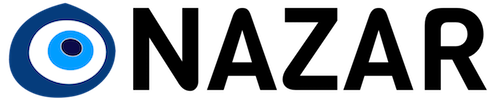The radio class is a simple wrapper around the <input type="radio"> HTML elements. It is intentionally not styled, to preserve cross-browser compatibility and the user experience.
Make sure the linked radio buttons have the same value for their name HTML attribute.