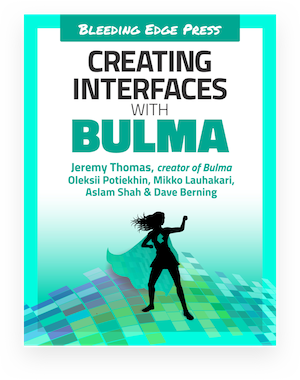The panel is container for several types:
-
panel-headingas the first child -
panel-tabsfor navigation -
panel-blockwhich can contain other elements, like:controlinputbuttonpanel-icon
The panel-block can be an anchor tag <a> or a label <label> with a checkbox inside.