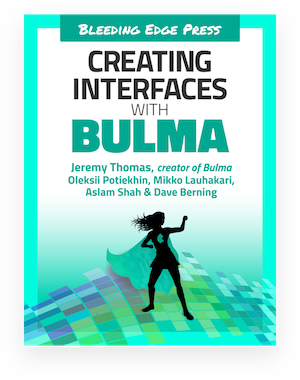The nav container can have 3 parts:
nav-leftnav-centernav-right
Each nav item needs to be wrapped in a nav-item element.
For responsiveness, 2 additional classes are available:
nav-togglefor the hamburger menu on mobilenav-menufor menu that is collapsable on mobile (you can combine it withnav-right)- toggle
is-activeonnav-toggleandnav-menuwhennav-togglewas clicked