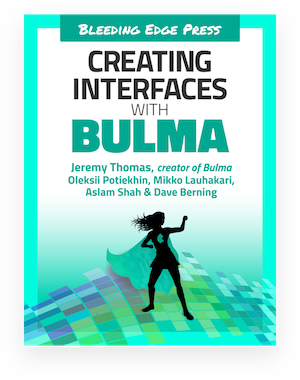The .container class can be used in any context, but mostly as a direct child of either:
.navbar.hero.section.footer
The containers width for each breakpoint is the result
of: $device - (2 * $gap). The $gap variable has a default value of
32px but can be modified.
This is how the container will behave:
- on
$desktopit will have a maximum width of 960px. - on
$widescreenit will have a maximum width of 1152px. - on
$fullhdit will have a maximum width of 1344px.
The values 960, 1152 and 1344 have been chosen because they are divisible by both 12 and 16.